The Making of the Digital Inspection Video
A behind the scenes look at the hard work involved in the making of this informative video.

Man, what a hassle.
Toting gear up and down the house stairs is the beginning, and I sure ain’t what I used to be.
I have a foldable hand truck (cart) that helps with the totin’, but it’s still a pain, what with a bad back, bad knee, weak mind, etc.
So I am the writer.
I am the producer.
I am the “talent”.
(Man, am I using that word loosely!)
I am the camera guy x 2 cameras.
I am the sound guy.
And I am the roadie.
YIKES!
Oh, and apparently I am also the studio owner as I pay for everything myself.
Oops, I forgot marketing director, and janitor.
I will be spending Saturday and Sunday trying to get all the filming done. Mixing and editing can be done over the course of the next week.
Oh looky, I found an appropriate word: mas·och·ist
(In general use) a person who enjoys an activity that appears to be painful or tedious.
Yup! That’s about right!
Video Production Details

Video work flow brief:
- Nikon Z6 is the primary video camera and as you have mentioned it takes great video.
- Nikon D850 is the side view (B roll) video camera.
The video autofocus is poor on the D850 so everything is manual focus.
This allows me to position myself properly in front of the Z6. - The Z6 uses a shotgun mic to record room ambient noise.
- I use a lav mic for narration, more soon.
- The lights are for the underside illumination of a car that is being inspected.
- I have also affixed a multi-led light to the Z6 for additional illumination if required.
- The Z6 is used with a 7 inch top mounted monitor facing me as I narrate.
The D850 is aimed and focused at a 5 foot jack stand with a box on top of it to act as a human head.
This is placed exactly where I stand to narrate.
Sound Editing Details
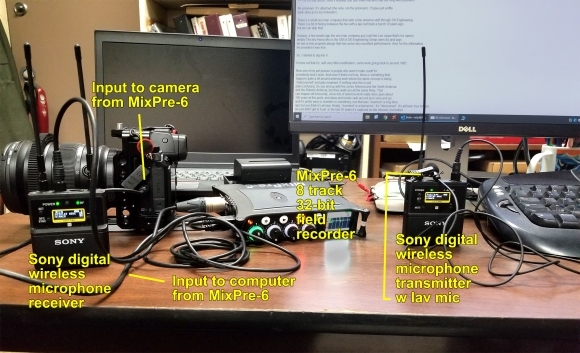
- All mics, in this case the lav operating thru the Sony wireless system, and the camera shotgun, feed the MixPre-6 field recorder. They are mixed into a stereo track but are also recorded singly for mixing later.
See next photo of Audacity with the feed being the lav mic. The top two tracks are double mono used as a stereo feed.
The third track is the independent non-mixed 32-bit, 48KHz individual lav mic. I could record at 192KHz if
I felt the need but all my work on this gig is voice.
The bottom line is the MixPre-6 has fabulous preamps so everything goes into it for recording.
It’s battery powered in addition to AC adapter powered, so you can hike with the thing in a sound bag.
Being just a little lazy I use the camera sound track fed by the MixPre-6 for my video work.
- The MixPre-6 does all its goodness with all sorts of settings and then outputs a super clean signal to the camera. This largely bypasses the camera’s preamps as the signal is already at the proper level for the camera to record the sound.
I could use the stereo mix or individual tracks right from the MixPre into Premier Elements and then snyc them. (Hand clap) That would give me the best possible sound direct from the MixPre preamps.
Maybe on my next project?
- The Sony digital wireless system is pro quality and used with a Sanken pro lav mic which works great.
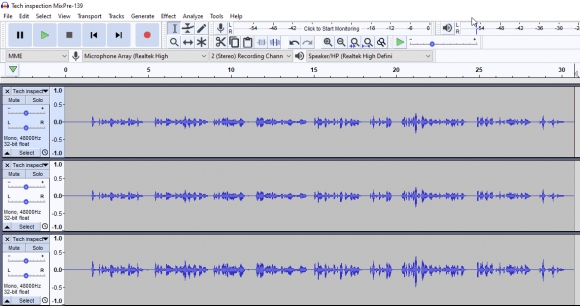
Why all the emphasis on sound quality? I have read and experienced the following dozens of times. I’m sure you have too. When watching video, a viewer will turn it off sooner due to poor sound and clean video than with clean sound and poor video. This matches my experience, also having happily watched concerts on YouTube with good sound but poor video while I turned off concerts with clean video but poor sound. That even includes loud crowd noise.
Introducing, the End Result!
So before you get TOO bored with all the mumbo jumbo, here’s the final result: